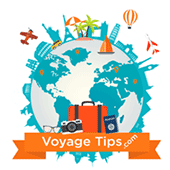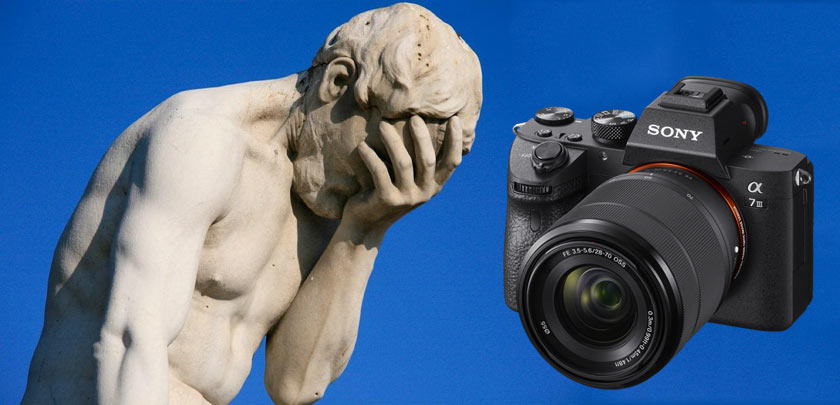11 Ideas to Fix Sony A7 Series Flaws with a Firmware Update
Ever wondered about what could be improved on Sony Camera?
Having personally used an A73 quite extensively for photos + videos for the past year while traveling, I realized there are a bunch of ergonomic designs flaws that make the camera very tedious to use.
To be honest, I even stopped taking videos during my trip, as I was wasting too much time in the settings when switching modes, PP, Isos, face tracking etc… All this because of bad ergonomic design decisions.
Hopefully, all these flaws can be easily fixed with a firmware update, making our experience with the camera a lot smoother!
So, what can be done by Sony right now to improve the A7 series ergonomics and functionality?
Let’s find out!
1. Have photo and video settings separated
At the moment, when you have a picture profile setup for video, it’s still there when you switch to photo mode. Same for iso, aperture, AF modes etc…
And this is extremely annoying! As a result, you waste a lot of time in configuration when it shouldn’t be necessary
Solution: have a menu to pickup the settings you want to be shared between photo and video mode.
It would be a huge time saver, and it will allow photos + video coverage of an event/ a travel spot etc.. much more convenient. (And as a bonus less “right moments” missed because of the setup time).
2) Quickly change video format
At the moment, it’s impossible to bind a key to switch from 4k30 to 1080p 120 fps for example. This should be settable as a toggle button and in the fn menu.
3) Quick switch to Auto iso
Being able to bind a toggle button to switch between current iso value (or lowest for Picture Profile) and auto iso
4) Set Zebra value per picture profile + Show Zebra on picture review
Quite self explanatory! It will make zebras much more useful.
5) Set color temperature manually for custom white balance
No idea why this isn’t possible.
6) Custom auto white balance mode
This will allow to have a saved setting that correct your filter’s color cast while using AWB.
At the moment, you always need to setup the AWB correction (and forget it when you remove the filter).
7) Toggle switch mode on things such as “face af tracking”.
At the moment, it’s needed to click once to enter the menu and use the wheel to change the setting. It’s not very convenient!
Something similar to toggle zebra on/off would make more sense (can be optional)
8) Possibility to Set 2 values for Auto iso min shutter speed
It would be great to be able to set 2 values for Auto iso min shutter speed:
One “normal”, as it is now and another one when “face tracking” is on. That would allow to switch between low light landscape and portrait work automatically, without messing up with the settings!
A huge time saver, and a great way to not “miss the moment”.
9) AWB lock for video
Get white balance when starting to record and keep it the same for the whole video.
10) The “your card is too slow” message.
I had a “slow” card on slot 1 but was recording video on my fast card on slot 2. However, this message kept popping up every time I switch to video mode, which was extremely annoying.
An option in the menu to disable it would be very welcome!
11) Delete picture/videos on both cards in “Simultaneous” recording mode
When using “Simultaneous” in the rec media settings (so the pictures/videos you take are recorded on both SD cards, in order to have a backup), deleting a picture just delete it from SD card 1, not both!
There should be an option allowing you to delete pictures from both cards when enabled.
And you guys, do you think Sony should implement some of these features/changes? If yes, what can we do to make it happen?